Import my project files
Start by creating a ZIP archive containing all your source code. ⚠️ Don't forget to include your package.json (Node.js) or requirements.txt (Python) file so that dependencies are installed automatically.
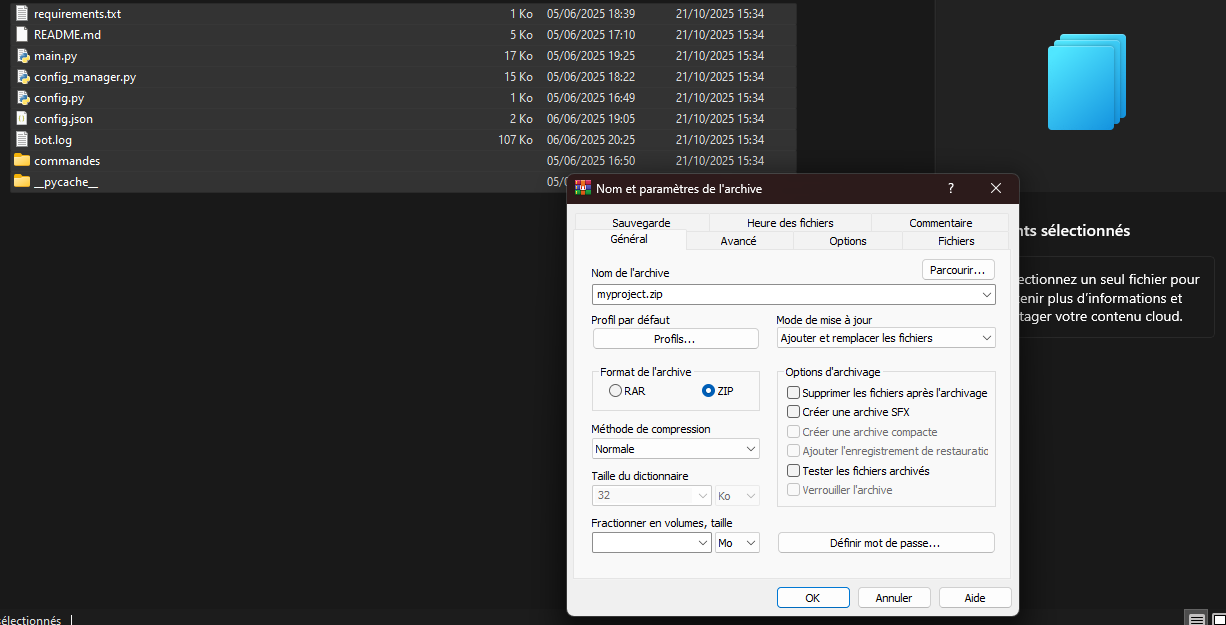
Log in to your hosting panel and access the "Files" tab to open the file manager.
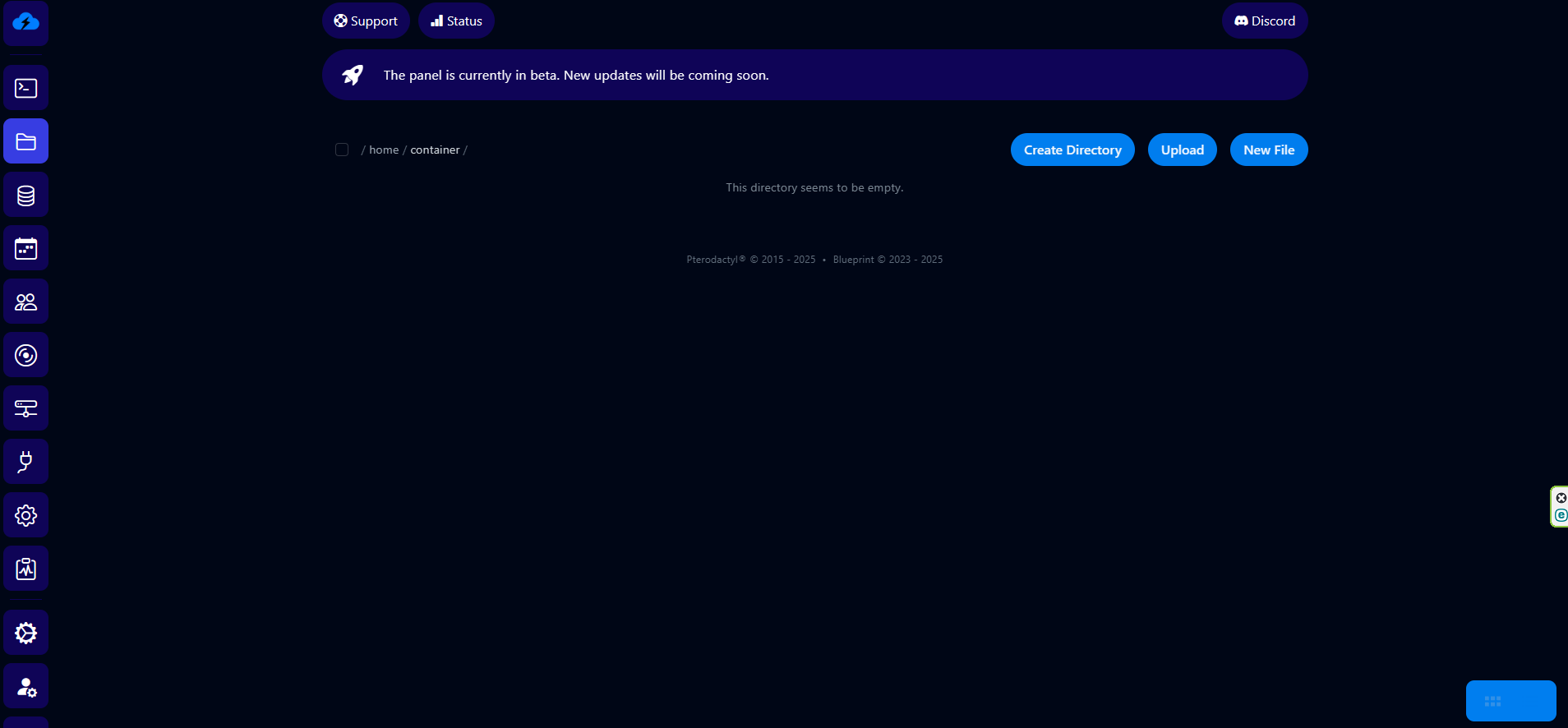
Drag and drop your ZIP archive into the Web FTP file manager.
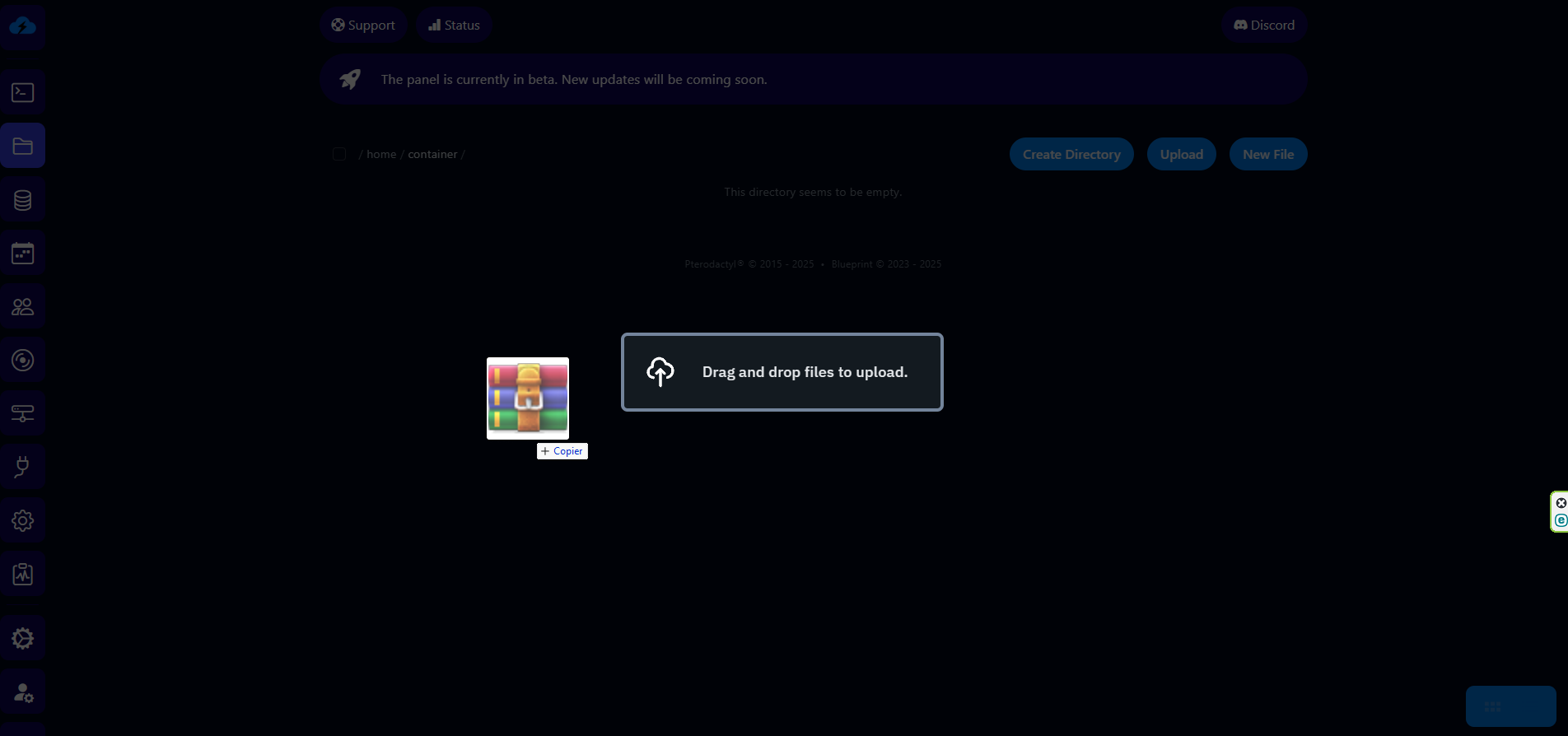
Right-click on your archive and select the option to extract its contents.
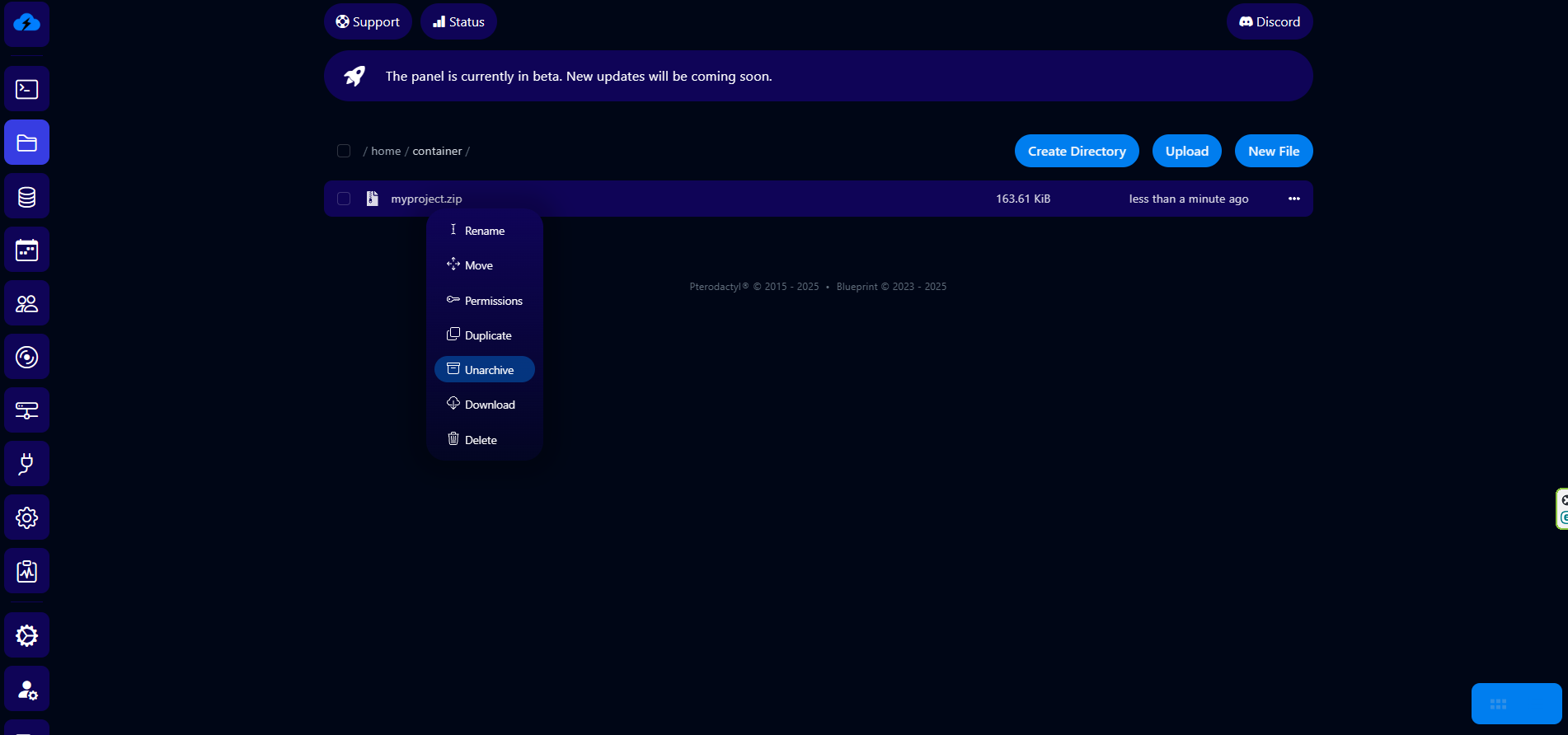
✓ Congratulations! You have now uploaded your code to our panel.